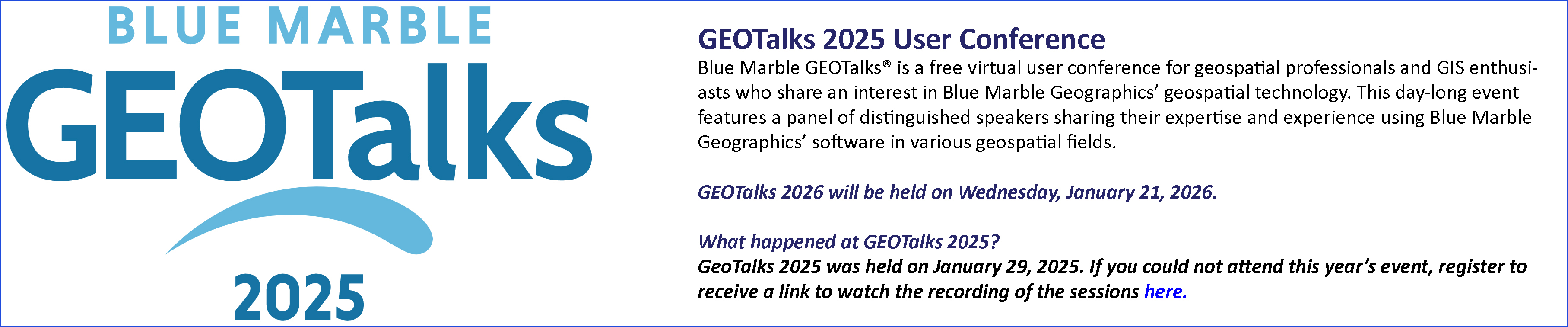Blue Marble Geographics
As a leader in GIS software development, Blue Marble Geographics® provides professional-grade tools to users at every level. Founded in 1993, Blue Marble’s expertise spans the geospatial technology sector, focusing on coordinate conversion and management, lidar and photogrammetric point cloud processing, and user-driven product development.

Global Mapper Suite

Global Mapper Pro
Global Mapper Pro® expands upon the extensive functionality of the standard version of the application for those with advanced workflows. You can utilize a comprehensive collection of tools for data creation, editing, advanced 2D and 3D analysis, point cloud processing, scripting methods for workflow automation, and much more. The comparison chart below shows the features and tools available in the Standard and Pro versions of Global Mapper.
Recent Developments in Global Mapper Pro

Global Mapper
Global Mapper® is a cutting-edge GIS software that provides both novice and experienced geospatial professionals with a comprehensive array of spatial data processing tools, with access to an unparalleled variety of data formats. Global Mapper's intuitive user interface and logical layout help smooth the learning curve and ensure that users will be up-and-running in no time. Organizations of any size quickly see a significant return on investment brought about by efficient data processing, accurate map creation, and optimized spatial data management.
Recent Developments in Global Mapper
Version 26.0 release of Global Mapper Standard includes

Global Mapper Mobile
Global Mapper Mobile® is a powerful iOS and Android application for viewing and collecting GIS data. Utilizing the GPS capabilities of mobile devices, the app provides situational awareness and locational intelligence for remote mapping projects. A perfect complement to the desktop version of Global Mapper, the mobile edition provides maps-in-hand functionality for engineers, surveyors, wildlife managers, foresters, drone/UAV teams, and anyone whose job requires access to spatial data in remote locations.
What's new in Global Mapper Mobile (Free)
The standard version of Global Mapper Mobile is free of charge and provides an array of features and functions
What's new in Global Mapper Mobile Pro
Developed with today’s mapping professionals in mind, the Pro version of Global Mapper Mobile supplements the functionality of the standard version with an array of professional-grade tools.
Geographic Calculator

Powerful coordinate conversion and datum transformation tools.
Software Development Kits

Global Mapper SDK
The Global Mapper Software Development Kit (SDK) is a toolkit that provides access to much of the functionality of the desktop application from within an existing or custom-built application. The SDK also enables the creation of custom toolbars and extensions to enhance the data processing and analysis functionality of the standard version of Global Mapper. This capability allows in-house developers to create a unique version of the software to meet their specific needs and requirements.
Global Mapper SDK Pro
The Global Mapper Pro Software Development Kit® is a powerful new addition to the Global Mapper SDK. The Pro version incorporates all of the point cloud processing functionality previously available in the (now retired) Lidar SDK, providing developers with numerous new and enhanced data processing and analysis tools including newly added support for developing Python scripts for use in the Global Mapper Pro application.
GeoCalc SDK
The GeoCalc Software Development Kit® (SDK) is a fully object-oriented class library designed for GIS professionals and software developers. This sophisticated and precise coordinate transformation toolkit allows developers to embed our technology into their custom geospatial software.
GeoCore SDK
GeoCore Software Development Kit® (SDK) provides developers with the ability to embed powerful coordinate transformation and extensive file format translation capabilities into their geospatial software application. GeoCore includes the proven GeoCalc® SDK along with the ability to handle both raster and vector file format and geometry manipulation.